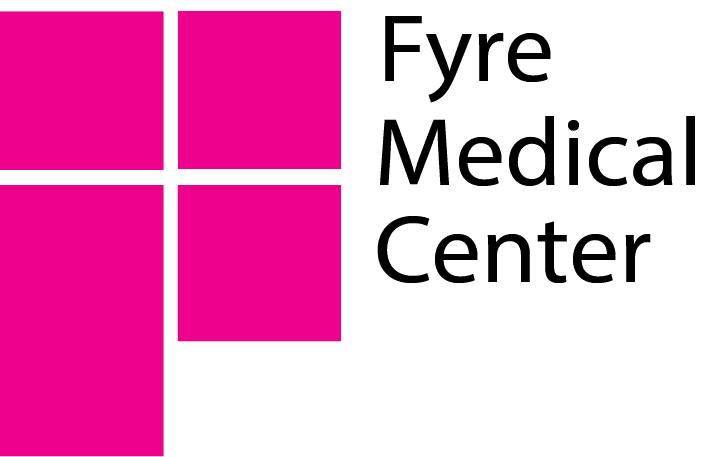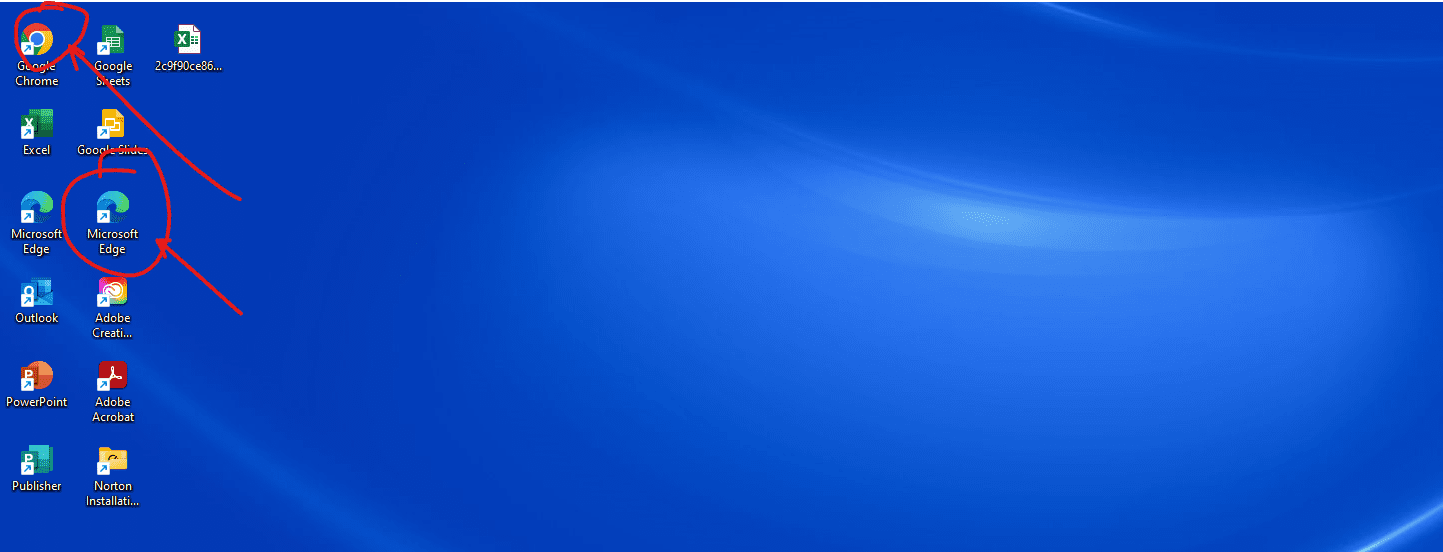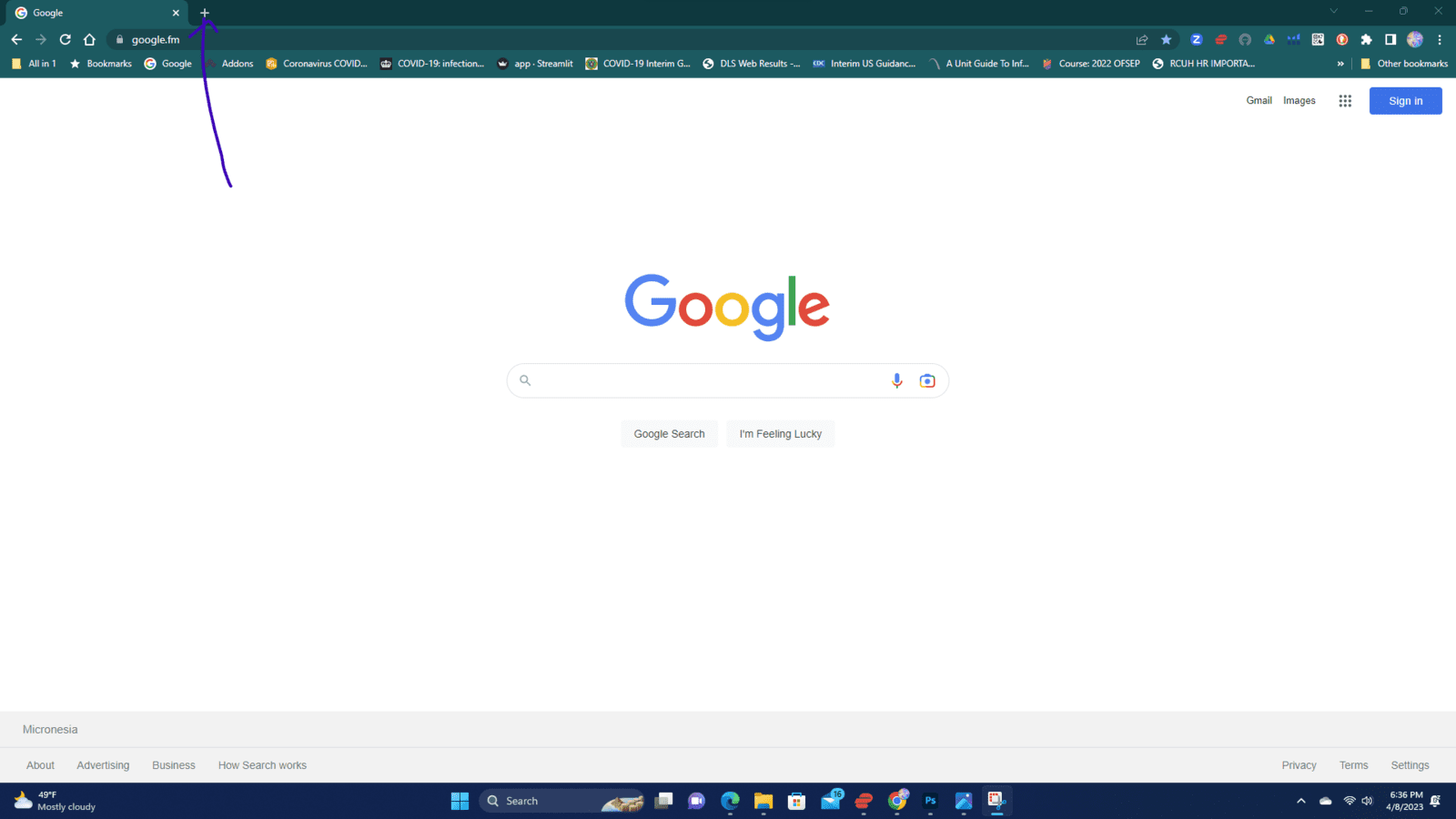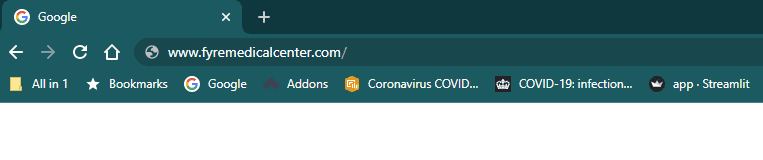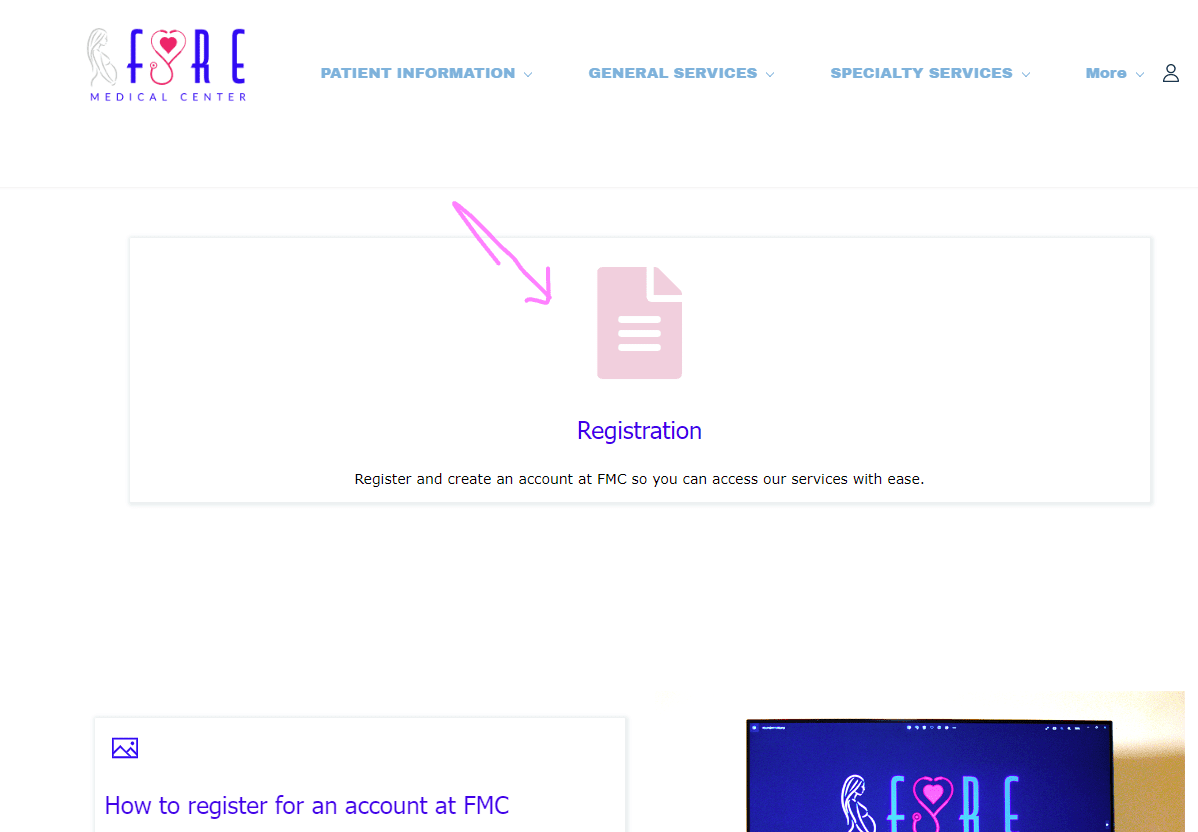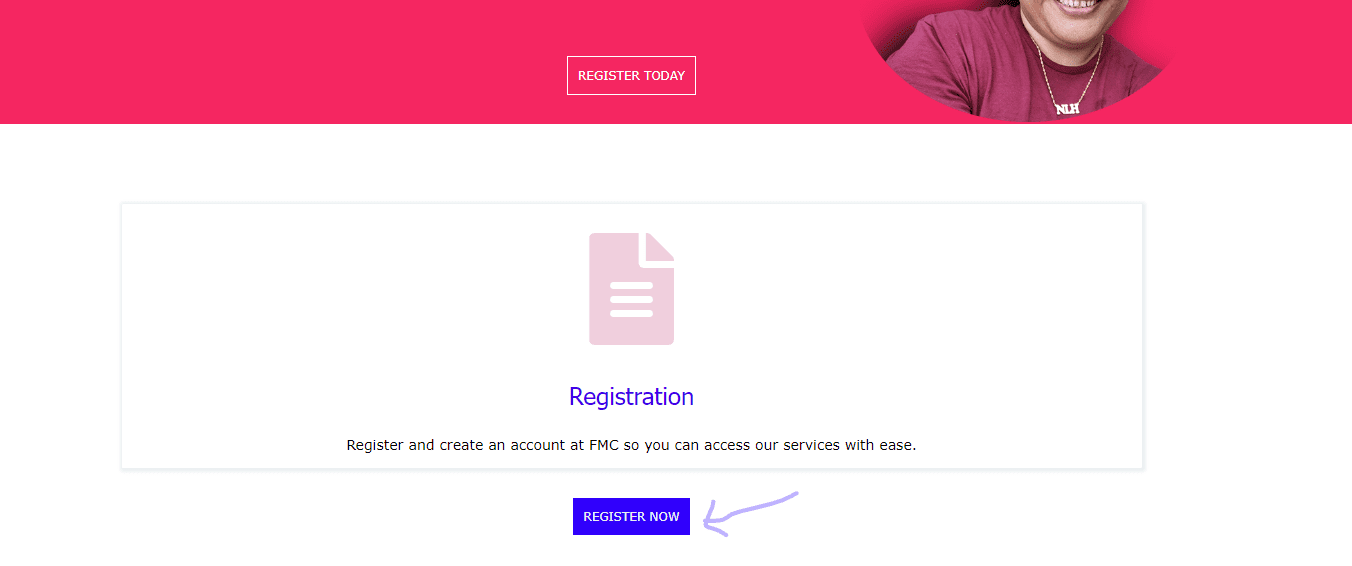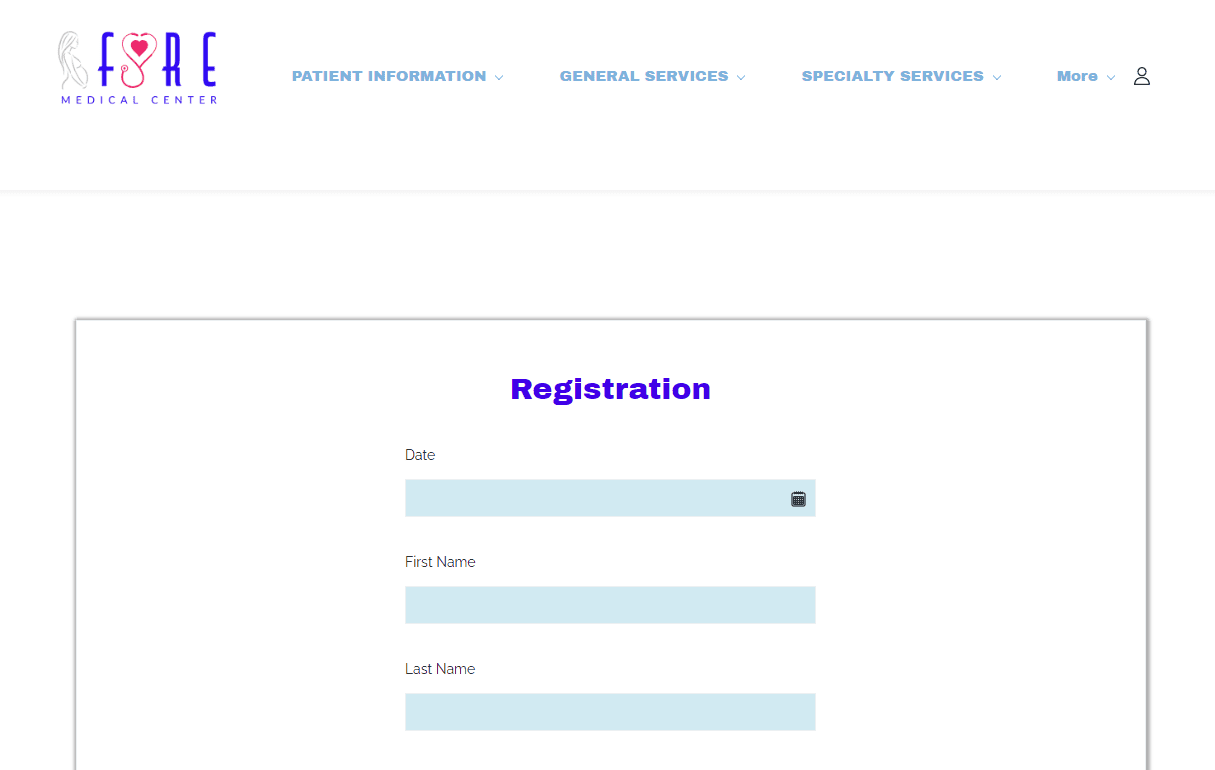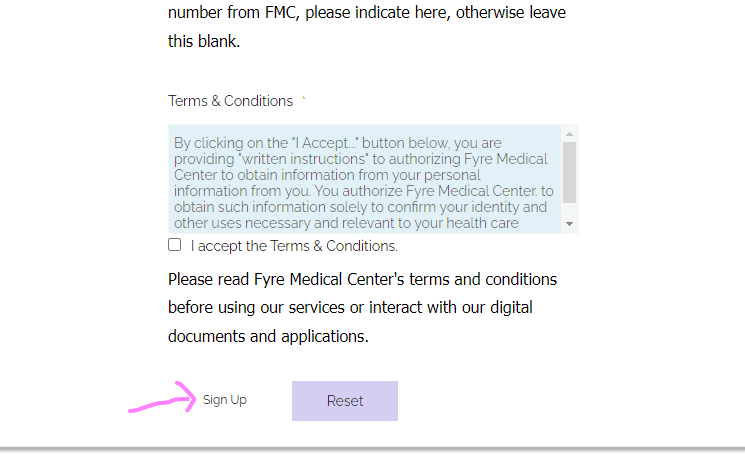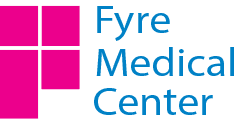Access our website
- Open your favorite internet browser (Microsoft Edge, Google Chrome, Firefox, Safari, etc.)
- Open a new tab (+)
- Type our web address into your browser's address bar
Type https://www.fyremedicalcenter.com or www.fyremedicalcenter.com in the address bar of your browser (see image on the left)
- Use the menu to navigate to the Registration page.
- Hover your mouse over the main menu and click on the registration icon.
- Main menu >>patient information>>registration
- Click the action button
- Once the form appears in a new tab, you can go ahead and fill it. That's it!